#1. Overview of Australian Geology Travel Maps (16 mins)
#2. Use overlays in Australian Geology Travel Maps (6 mins)
Important functionality not covered in the video above.
#3. Transfer your trails to another phone (4 mins)
Use this technique to BACKUP your trails and locations to your email system, also.
#4. Import trails & locations from Google Earth (4 mins)
Also shows how to create trails and locations in Google Earth
#5 a) Use QGIS to save satellite imagery for your phone (first 8 mins)
URL for satellite imagery: https://mt1.google.com/vt/lyrs=y&x={x}&y={y}&z={z}
Choose a small area – eg. 32km x 32km
Display scale bar in QGIS: From menu, View -> Decorations -> Scale bar
You can now also download satellite imagery using the ‘Download satellite imagery‘ option, in the Trilobite app’s menu.
#5 b) Create .mbtiles files from WMS feeds (last 5 mins)
URLs for QGIS:
WA DMIRS maps – topo, aeromag and various aster images http://gissdi.dmp.wa.gov.au/GISexternal/services/External/Imagery_External/MapServer/WMSServer
Landgate locate mosaic – better than Google satellite for WA
https://services.slip.wa.gov.au/public/services/SLIP_Public_Services/Locate/MapServer/WMSServer
Vicmap basemap – sometimes better than Google satellite for VIC
https://base.maps.vic.gov.au/service?service=wmts&request=getCapabilities
SIX NSW imagery – sometimes better than Google satellite for NSW
https://maps.six.nsw.gov.au/arcgis/services/public/NSW_Imagery/MapServer/WMSServer
Maptiler this has become unreliable for testing .mbtiles files. Copy them to your phone to test.
#6. Convert a way-points file to GeoJSON (7 mins)
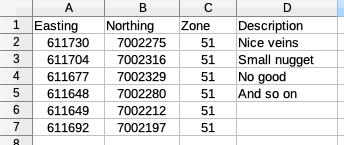
You can also convert a Shape file, GPX, KML or Mapinfo file to Geojson, using this technique – just a bit easier.
eg. download the ESRI shape file for Victoria’s crown land dataset and save to .geojson for maximum area of 50 km by 50 km
#7. Copy your own .mbtiles map to your Android phone/tablet from your computer
With increasing security in recent Android versions, it is no longer possible to copy .mbtiles files to the app via a USB cable. Instead, on your computer upload your .mbtiles file to Google drive. Email the file’s Google drive link to yourself. When you tap on the link on your phone, the preinstalled ‘Google drive‘ app will download the file and you can then open it with the Trilobite app.
If you need to open the downloaded .mbtiles file with a file manager, install File Manager Plus and use this (especially Samsung owners). Note for advanced usage – if you network share a folder on your computer, you can download your .mbtiles file directly from your computer using File Manager Plus on your phone, via your home wifi system. (Download the file to your Downloads folder, and ‘Open with ..’)
#8. Copy your own .mbtiles map to your iPhone/iPad with a USB cable (3 mins)
In Mac OSX 10.15 and newer, use Finder –
– in the left pane, click Locations->Show, then click the Files tab
#9. Run ‘GPS status & toolbox’ on Android (3 mins)
Also contains a compass. Android install
